How to Build Winning NHL DFS Lineups with SaberSim
Jordan walks step by step how to build winning NHL DFS lineups with SaberSim for the 2024 season.
All right. NHL season is back. And in this video, I'm going to be walking through how to beat NHL DFS in 2024 using Sabersim's powerful simulations. This video should be a helpful overview. If you're familiar with Sabersim and hoping to hop into the NHL streets for the first time, or if you are experienced with NHL DFS, but are using SaberSim for the first time.
My goal here is to just walk through a typical build process, show you what it should generally look and feel like as you're putting your lineups together, as well as calling out some specific features that may be useful to you with your NHL DFS lineups. My name is Jordan Chand. I'm SaberSim's head coach.
Let's go. Okay. One of the first things right off the bat, when you pull up the SaberSim app, that you're going to see once you load the NHL DFS slate you want to build for is the contest screen. So typically we recommend people enter and reserve their entries into their contest first. This is going to make it a little bit easier to build lineups that are suited for the contest that you're playing.
So I've already registered for my contest for this opening day slate here. All I'm going to do is click the upload entries button. Download template file from DraftKings and go ahead and pull in this entries file, which is going to bring in the contest that I'm playing for this particular slate. In general, I actually think this is a pretty good contest portfolio for if you're a kind of lower, mid stakes player in most sports here.
I tend to like the minimax, I like the 1. 20 max, the quarter jukebox of course. There are a couple fun single entries here as well. I actually meant to enter this 5 single entry, so I'll probably nab that one here after I stop this recording. If you notice that I didn't max out the minimax here, Don't sweat that, I would have, I just entered my contest a little bit too late here, so I literally got the last 102 slots into that contest, but typically I would have played that one in full as well.
You'll notice as well, I'm on the SaberSim Ultimate plant for this demo. So my contest sim settings are also getting built here as well, with the field lineups, the contest structure, the payout structures, and so on. We did make a big improvement ahead of this season to our field lineups. So we do a much better job now of actually accounting for how different types of fields are going to play in different contest entry limits and different stakes.
And overall the ownership model and the field lineup model for NHL has been improved. Next up is to go ahead and click build lineups here, which is going to take us to our projections page where we can start looking at projections, ownership, and ultimately build some lineups here. I will mention for those that are not already aware that the way that SaberSim works is fundamentally different to other traditional optimizers out there.
While we have the average projections and the ownership projections for each players, Those are based on play by play simulations of each game on the slate. So we're actually simulating out each game play by play 100, 000 times, pulling those simulations in. So if you actually click a player, you will see a full distribution of what that player's range of outcomes looks like in our sims, as well as their correlations to each other player.
Obviously, in hockey, we're going to have very strong correlations between players that are on the ice at the same time, as they're able to rack up assists and goals all on the same play, and Sabresims are actually going to be picking up on some of those correlations here as well. We did also make some improvements to our game simulations for NHL ahead of this season, specifically around the way that we were allocating blocked shots in our backtesting for last season.
We discovered that we weren't doing a great job of allocating blocked shots, so we did a little bit of tweaking there. That was the primary change, along with a couple other small tweaks here and there to just improve the quality of our game simulations overall. When you build lineups on SaberSim, each lineup that you get out of the tool is actually the perfect GPP lineup for a given way that the simulation of the slate could play out.
So it's naturally going to pick up on things like the very wide range of outcomes in Khaki. It's also going to pick up on those correlations I was talking about before. So without making any adjustments at all, you're going to get lineups that have the right kinds of stacks or combining those correlations well into your lineups.
For that reason, in general, I would recommend taking a very light touch to any rules that you may have gotten accustomed to on traditional optimizers before. These other optimizers out there don't understand correlations at all. So you have to program all of that in yourself. And a lot of times people get very accustomed to things like the 4 3 stacks, or making sure, um, that you're allocating players in certain positions, like, um, not using two defensemen from the same team, or not using a defenseman ever in the utility position.
I hear a lot of these rules that come from traditional optimizers where they don't have a basis for the correlations themselves, so you have to implement all this stuff to get lineups that make sense. That's not how SaberSim works. You're going to be getting lineups that had, have upside, that have the right correlative pieces to reach that upside because they literally binked the sim they were built from.
But what that means is that sometimes they're not going to look exactly perfectly clean like your 100 percent 4 3 stacks would look like on a traditional optimizer. And that's probably a good thing. Those rules that you see on traditional optimizers exist because they are simple ways to get some correlation, not because they are universal truths that every single good NHL lineup is a 4 3 stack.
So this is a long winded way to say, relax some of the rules you might be used to using on other tools if you're building on SaberSim for NHL for the first time. I personally use no rules. In my NHL DFS lineups, I literally do not set any. But I know it may be hard to completely let go of what you're already accustomed to, so I do want to walk through what the rule setting process does look like on SaberSim in case you want to implement some of them in as you get a chance to get more familiar with the simulations.
So the rules tab here is in the upper right, so we can go ahead and click this, and I'm going to just go ahead and delete all of these user rules here so we can kind of get this back to a blank slate. You will see a rule already pre loaded in here, don't use skaters against opposing goalie. Again, because of the correlations that are baked into Sabresim already, it's almost impossible to get this combination of players in your lineups, but we can check that on if we wanted to make sure that we never had that show up in our lineups.
We'll go ahead and click add new rule here, and I'm going to actually bounce over to stack, because I think those are probably the ones that you're more than likely to use most often. So when you get to a stack rule, you'll first be able to set how many players do you want from a given team. So let's assume that we're trying to do something relatively simple here, and say that we want a power play one stack of four players on every single lineup.
So we could do that by saying stack exactly four players. and include the center wings and defensemen there. And then what we're going to do is we're going to specify by checking this box that they must be on the same power play line. You have a few options here. You can do even strength lines, but you can do power play lines.
You can make sure they're on both together or either. But for this example, we'll go ahead and do power play line and then just uncheck everything but power play one. So a simple rule like this would give us that four stack of power play one on every single lineup. Another thing you could do here as well is add in another rule.
If you wanted to do four threes, for example, where you could then come in and do at least three players here in this particular rule. And this time let's make it a little more flexible and say that we're going to do. must be on the same even strength or power play and say that it must be lines one, two, or three power play one, for example.
Another common rule that I do see people request how to make, so I'm going to show it again here. These are things that I typically won't end up implementing my process, but I want to make sure you know how to do it if you would like to, is avoiding two defensemen from the same team. I'd especially be cautious of rules like that on three game slates like this today, where your player pool is a little more limited here.
But if you wanted to do that, you could add another new rule here. And in this case, we're going to do a group rule. So we're going to say, use no more than one primary player. And we're going to group this by team, because what we're saying is we don't want more than one defenseman from the same team, so use no more than one here.
Group by. And then we're going to save this as an auto rule here, which is going to make sure each team defenseman is less than one in our individual lineups. Now I wanted to spend some time walking through those rules because I know that people, that's probably the first question that most people have is how do I make my rules in SaberSim?
Remember, I think the general process here instead should be first build without the rules completely and get a sense of how the simulations are putting your lineups together. And then if you feel a little more comfortable With some of the rules that you're already accustomed to, you can implement them there in the rules dashboard.
For me though, I'm not going to make any other changes here right off the bat. I'm going to use the Sabreson default settings. I want to see what the sims are giving me for this particular slate here, and I'm going to go ahead, all I'm going to do is make the two changes to player projections to abide by the DraftKings rules, and then go ahead and build my lineups.
Again, what SaberSim is doing behind the scenes here is simulating out the slate 100, 000 times, actually in this case 5, 000 times, giving me the best possible GPT lineup for each of those 5, 000 simulations. Those lineups are going to ultimately become my pool here, of which I'll have 5, 000 of them, and then we can go through, sort those, filter them, identify the best ones I can take with me into the specific contest that I'm playing on this slate.
Okay, so now my lineups are built and we have a pool of 5, 000. And I have 143 that I need to take with me into my contest here. I'm on the SaberSim Ultimate plan, so we're going to kick off a contest sim in just a moment, but if you're not on Ultimate, your lineups will immediately be sorted by SaberScore here, which is a custom algorithm that you can see the sorting methods right here.
And you'll see that we are using the small slate 10 to 50k entrance here for my contest. So that's going to be the default here. It's picking up that it is a smaller slate. If we go ahead and expand this, you'll see that Saber score comes from the projected score of a lineup. the upside of the lineup, so in this case the 85th percentile outcome, and then also a negative weighting factor for ownership here.
So it's a heuristic that's intended to go beyond just looking at the projected score of your lineups to identify high upside lineups that also carry low ownership relative to that upside. Can it be a great starting point for identifying strong lineups from your pool? But if you want to go one step further, if you're taking NHL DFS seriously this season, I'd recommend the Contest Sims.
So I'm going to kick off my Contest Sim here. And what that's going to do instead is it's going to take each lineup from my pool of 5, 000 here, and simulate it in the actual contest that I'm playing. It's going to use what we expect the field to look like in those contests and the exact payout structures of those contests to essentially take each lineup from my 5, 000, enter it into that simulated contest, see what happens in one way this slate could play out, then repeat that a hundred thousand times and calculate the actual ROI each lineup carried in each of those contest sims.
So, SaberScore is going to do a good job of generally picking up on strong lineups from your pool. ContestSims is going to very accurately and precisely identify the most profitable lineups from your pool for the contest that you're playing. So now that our ContestSim is complete, my sorting method has changed ROI here, and you can see I'm starting to see the expected ROI of each lineup in my pool for these different contests that I'm playing.
The next step here that I recommend exploring is MinUniques. What MinUniques is going to let you do is it's going to let you diversify your lineups you're taking with you into your contests by making sure they're different from each other. NHL DFS in particular is extremely high variance with goal scoring pretty random on any given slate here.
So we don't want to make, we don't want to make sure that our lineups are different from each other. We don't want to play, I have 143 lineups on this slate. I don't want to play an extremely concentrated portfolio and be hopefully betting that a single line smashes. I want to allow myself to have a first place win for a very wide variety of different possible game scripts of the way that each game could play out on the slate.
With that said though, I want to make sure I'm still playing good lineups. So the way I typically do this is increment up my minuniques up one at a time and seeing where a drop off is in my ROI metrics. If you're not on the ContestSim plan, if you're not on SaberSim Ultimate, you can add a different custom metric here instead.
So I'm going to click this gear add aggregate metric. And look at the min saber score. And what we can do is look as we're incrementing this up and see how this is affecting the lowest lineups in our portfolio and look for that big drop off. So I'm just going to slowly increment this up here. And you'll see that we're losing a little bit of ROI.
We're losing a little bit of saber score as we go here, but typically you'll find at a certain point, you'll kind of know it when you see it. There's a big drop off where that curve changes here. So to me, that drop off was. Certainly between 4 and 5, where our min destination ROI went from 30 percent to negative 5%, but I would argue it actually even happened between 3 and 4.
At minuniques 3, we're looking at a 50 percent ROI, a Saber score of 76. At minuniques We're going to drop a pretty big jump here. Saber score actually didn't move here. So the ROI moves to 37. So that's a big, a big drop here. I would probably stop at three. If you were using the saber score as your guide post here, it might be instead.
Maybe you go a little bit more diversified here. And go a little bit deeper into your pool. This is picking up on some of the nuance here between calculating with Saber score versus ROI. So it's going to be different with what plan you're on versus how many min uniques you want to get to. But for me at using ROI as my main guidepost here, I'm going to stick at three because I saw that big drop off there for destination ROI for the min destination ROI.
Okay. So at this point, we've kind of prepared our build for us to make any other adjustments we want. We have our pool. Based on the simulated lineups here, we've run contest sims to identify the most profitable ones from our pool here. At this point, you can do a little bit of reviewing and revising your portfolio to make sure you're happy with the overall direction that your lineups are taking.
And if you look over here at the stack exposure, one thing right off the bat, you'll notice we're generally getting the right kinds of stacks that you want. You see four threes are actually making up 27 percent of our overall exposure. We're also mixing in some five twos. We have some really big six stacks here, which are probably stacking two different lines from the same team.
Which essentially is kind of like stacking two different lines. Those, those are pretty uncorrelated to each other. It just happens that they're on the same team in this case. And that's mostly happening because we're dealing with just a three game slate where we've only got six teams to work with here.
But in general, we're getting the right kinds of stacks that we're looking for here. With some diversity into those stack constructions, we're not just slamming those four three stacks every single time. If you wanted to spend some time looking at team stacks as well and making any adjustments here, you can see that, in general, especially on a three game slate here, SaberSim's taking us in a direction of getting some exposure to some lower total teams here.
We need to get a little bit different from the field to be successful in a contest. in in these contests with just three games on the slate. So it makes sense here that we're fading a little bit of ownership. They're getting some more exposure to Chicago, St. Louis, and so on. I think where most of your time can actually be spent here on this part of the process is actually looking at the individual players tables and particularly looking at the leverage column.
What leverage is going to do is it's going to give you your exposure minus the ownership projection to a player. So it's going to give you a sense on what your highest and lowest exposed players are relative to the field. Your highest positive leverage players are the ones that have the are the ones that you're taking the biggest stand on and your most Negative leverage players are the ones that you're taking the biggest fade on here So what you want to do is make sure that this Leverage curve matches up with your sense of how you think the slate is going to go or how you strategically want to approach the Slate here.
So my big stands on this particular slate here again We already looked at the team stack so it matches up and makes sense here But I'm taking a pretty big stand on Chicago here We have, out of our 7, 8 top leveraged players, 5 of them are on Chicago. If I go and look at my biggest leverage fades, we see, first of all, the Utah goalie, which makes a lot of sense.
But then also fading Utah here, which is the highest total on the slate. Looks like they're going to be a chalkier team. So that's my, my biggest fade. If you want to make adjustments to this, let's say I wanted to take a different direction on this slate based on my research. And for example, I wanted.
Let's say I don't want Utah to be a team that's going to kill me on this slate, right? I don't necessarily want to make them a big stand, but I don't want to lose from having had a big negative position on Utah. So an easy way to do that would be to try to make the leverage of these Utah players closer to zero.
So if I want a zero leverage on Connor Ingram, for example, I can set his exposure to 32%. And then click apply. And it's going to go through back through my portfolio here. Look for a new set of 143 lineups where I am getting at least 32 percent Connor Ingram, and now you can see my biggest fade on the slate has become Seattle, so now Seattle's kind of my big fade and I can continue to implement this and make adjustments here until I was satisfied with my overall lineups.
Now you can spend as much or as little time on this part of the process as you like. Me personally, I don't know the NHL so well. I'm not super in tune to the individual players and teams. So my general approach here is actually to take quite a bit of a trust the sims type process here. And I make very few if any adjustments to my exposures at all.
If you're in tune to hockey, And following it closely, maybe you're more opinionated about what types of players you want to get and how much exposure you're getting to in different spots. But whether you're making a bunch of changes to your player exposures or just a few, there's going to come a point where you're satisfied with your lineups and you're ready to get them into your contests.
We do have some more detailed tutorials in our documentation that you can find in the upper right here by clicking this help icon. Whoops, excuse me. In the upper right, by clicking the settings menu and then clicking help, But, for the purposes of this video, I'm going to show you the best way to put your lineups into your contests.
This way is going to make sure that you're always getting the best possible lineups for a given contest entered into that contest. So what we're going to do to do that is first navigate over here to this autofill button here. And then what I recommend doing is sorting by your prize pool highest to lowest, and then making sure that this is set to unique rank.
From there, all I'm going to do is click save to contests. What happens for these given settings when I do this is that we're first going to sort your portfolio by the contest sim ROI for the 12 single entry. Essentially identify the best 12 single entry lineup from our pool and put it into that contest.
Then next we're going to go to the HIP check here. We're going to find the best 20 lineups for the HIP check ROI that have not already been used elsewhere. So that a lineup that was not entered into the knuckle puck and enter it into that contest. Then we're going to move down the list. Find the best 102 lineups for the minimax that have not been used already here.
So we're making sure we're getting a unique lineup into every contest. We're filling our contests in order of highest prize pool to lowest. And we are making sure that the best possible lineups of the remaining pool for that given contest are being entered into each contest. So, the save completed here, now all that's left is for me to click Download Entry File for DraftKings, which is gonna download an entries file, and let me get that uploaded into DK.
Now, last but not least, I want to briefly touch on Leetswap here, and what the Leetswap process generally is gonna look like for NHL. This is something that I'll probably end up recording a more detailed tutorial as the season goes along, of how to Leetswap for NHL DFS in a more specific way, but there's really two things that you're gonna be wanting to look at in terms of late news breaking.
The first, and probably the easiest to deal with, is goalies changing. So on SaberSim, you've probably seen these green checkmarks above the team here before. For the purposes of NHL, what that means is that the team has confirmed their goalie. So most teams are going to use, most of the time, about two goalies in rotation, some three occasionally here.
And we'll have an expected goalie that we expect to be in the net for each team each game. There will come a certain point at the time in each day where the team will actually confirm the goalie and we know that that goalie is going to be in the net and we're indicating that with the green check mark here.
So in this case, I'm building pretty well before lock. So I'll probably come back here and rebuild maybe around two o'clock my time, but I'll want to take a note of any teams that don't have the confirmed goalie sign here and know that ultimately I'm going to want to go back and check that lineup later and put in the correct goalie here.
Most of the time it is easy enough to just be able to do a direct swap between those goalies here. The team's goal, the goalie salaries for a given team are generally very close and it's very easy to just one to one swap the Replacement goalie in for the current goalie. Sometimes that won't be possible here, but it's generally pretty easy to do that swap.
What I tend to do in my lineups is I'll come back in and check here and just see, so I'll build my lineups at two 30. I'll probably check back before five. If there were any goalies that were not confirmed when I built and see, the main thing I'm looking for is this quick swap icon in the upper left.
This will turn red. If you have a player that is out in your lineups, in this case, it might be the goalie here. And it's very easy to just say, replace all out players with the best available from the same team, which what that's going to do. If I click apply here. If there were goalies out, it's going to try to swap them to the best available player from the same team in that case.
And if I can't do that, then I'll swap to the best available player. So basically it's saying swap as many goalies that aren't playing as I can to the to the other goalie on that particular team. And if that doesn't work, Then instead, it just swapped to the best available goalie. Now the other reason you might want to lead swap in NHL DFS, and this does get to the point where it becomes a little bit more advanced, is for line changes.
This is probably something that's going to become more of a factor as the season goes along, and you end up in situations where there are more injuries in the league, or maybe you have teams that start performing, that don't perform up to expectations to start the season here, so they want to switch something up by changing up their lines, things like that.
In the early part of the season, lines are probably going to be a little more consistent here. But, as the season goes along, they can start to change up. The correlations in NHL DFS are very heavily related to those lines. If players are skating on the ice at the same time together, they're going to have those strong positive correlations.
So if you have a stack that's stacking line 1 for a given team, but then it turns out a different player is actually the line 1 wing, for example, Well now your stack doesn't make as much sense because you're stacking three players that actually aren't all on the ice at the same time. This is something that can be a little bit hard to track in the SaberSim app specifically.
So what I would recommend doing is making sure that you're in the SaberSim discord and in particular paying attention to the NHL channel and the NHL lineup alerts channel. We're going to be showing when we're running new sims in those channels throughout the season here and you'll generally see some discussion about lines in the NHL channel.
If there are lines that are changing, or lines are not as what we originally expected, it's probably a good idea for you to late swap after the Sims run for those games here, so that you can account for those correlations effectively. Again, this is something that I'll go into more detail in a future video as the season goes along, but let me show you the basic process for implementing a late swap, just so you're prepared for any breaking news that happens in the first couple weeks of the NHL season here.
What you'll want to do, again, after having done any quick swaps that you need, if this red lightning bolt is red, The next thing I want to do is click the late swap button over here in the upper left to late swap players out of your lineups. When you do this, you'll have two options for your swap method.
You can either clone the existing settings from a current build, or you can go back to the SaberSim defaults here. If you use clone current build settings, it's going to take any rules or exposures or anything like that you've set in the build you're currently on and bring it in with you to the late swap.
Where you want to be careful of that is if you have created a rule. That rule could potentially be causing the same players that were already on the old line together to still be combined together in your late swap. It would not be taking advantage of those new sims. So as a general rule of thumb, I'd probably recommend doing use defaults here, just so you make sure you're capturing the most up to date information from SaberSim.
Then we can late swap for contests here. This is gonna bring you back to a very familiar looking screen on SaberSim with the projections and the ownership here. And from here, the process of building is essentially the same as it is pre lock. The only change I tend to make here is clicking this gear icon and increasing my swaps per lineup as high as it can go for the plan that I'm on and for the number of lineups that I'm playing.
So, in this case, I can swap each of my 143 lineups 34 times and SaberSim Using the contest sims will identify the most profitable ones that I can swap to for my contests. So the next step, I would click build swaps here. SaberSim is going to go through the process of now using the updated information about any given games, any line changes, any goalie changes, things like that, and build new swap options for me for each original lineup that I played.
Now from here, all that would be left to do is to run another contest sim. Which will sort again by ROI here, identify the most profitable swaps I can make on this slate, and then I can save those to my contests, and again, get those uploaded into DraftKings. Now hopefully this was a helpful introduction to building winning NHL DFS lineups on SaberSim, whether you're new to SaberSim here, and trying to port over your existing NHL process for this season.
Or, you're familiar with SaberSim, and you're hoping to jump into the NHL DFS streets for the first time, this should generally give you what you need to get started, and frankly, resembles what I actually do on a sleep to sleep basis in NHL DFS pretty closely. If you have any questions for us as you're starting to build your NHL DFS lineups on our software, whether that's how to set certain rules, or some ways to add some strategic value in your lineups, you can always reach out at support at sabersim.
com. In the meantime, thanks for watching, good luck this season, and I'll see you next time.
related playlists
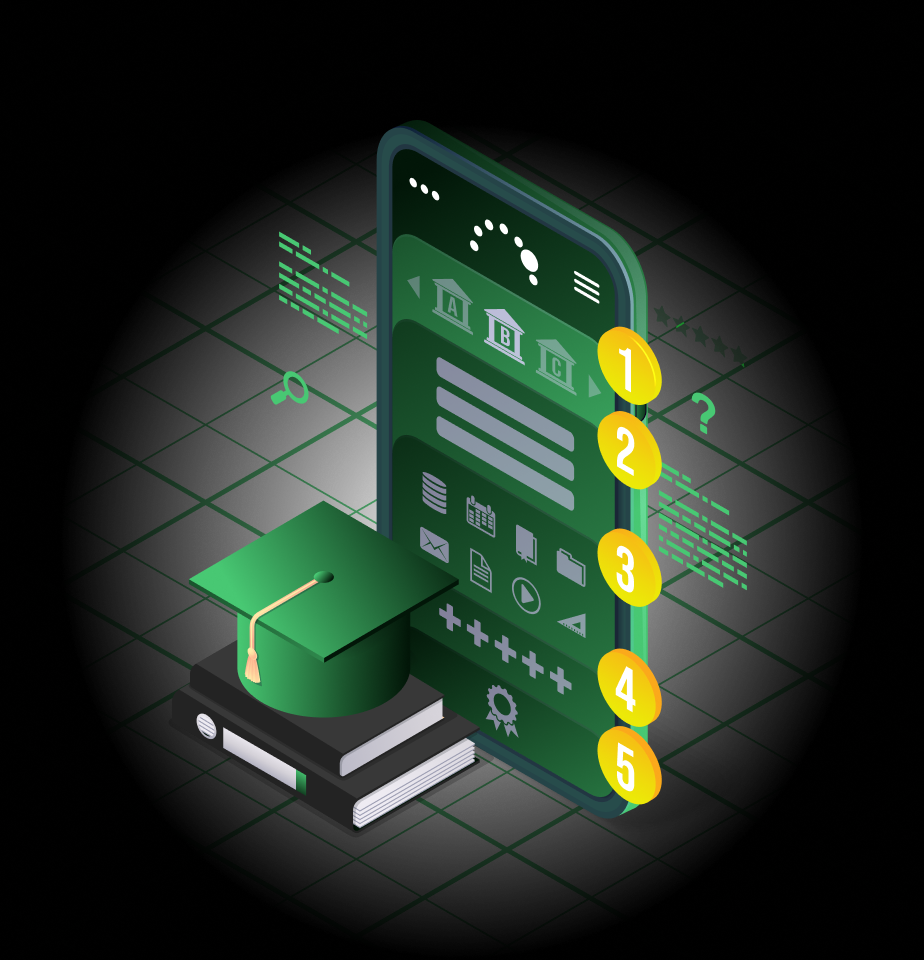
Unlock Expert Knowledge with SaberSchool
Master strategies, insights, and tools to outsmart the competition. Sign up for SaberSim Premium today!









