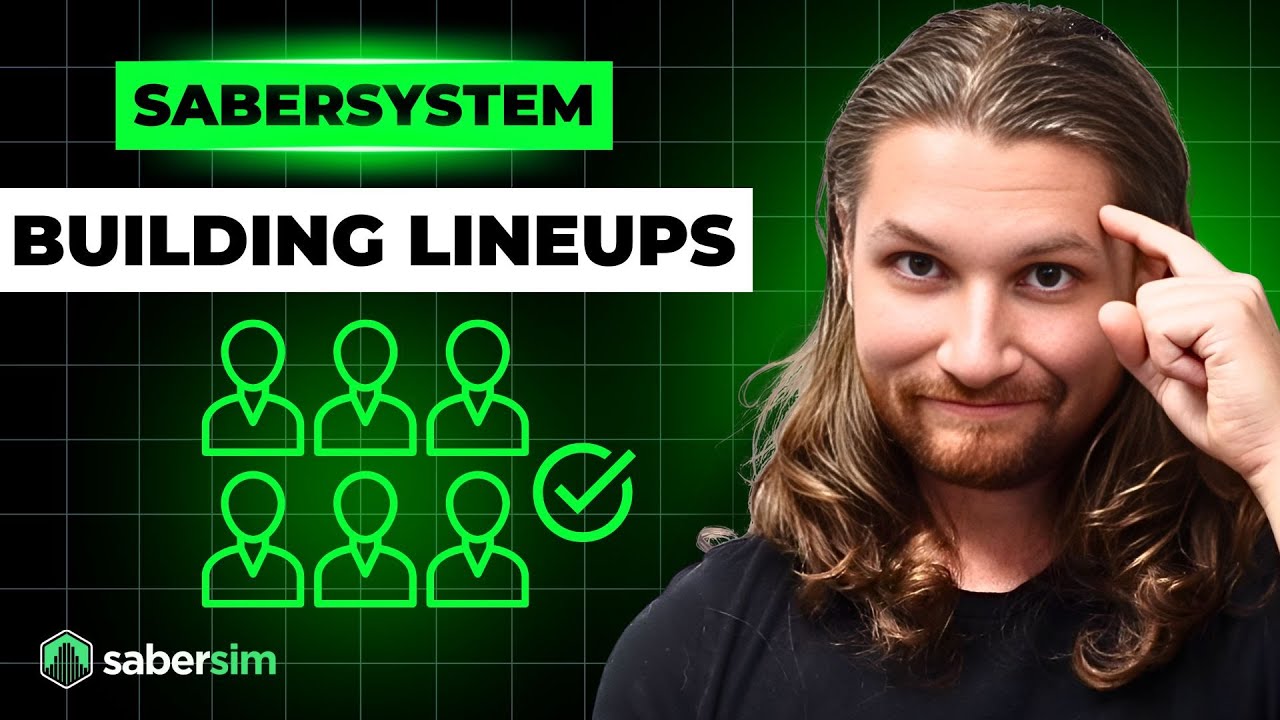Late-Swapping With The SaberSystem: Staying On Top Of The News
In Episode 4 of the SaberSystem, Jordan walks through exactly how to stay on top of the news by using SaberSim's alerts, Quick Swap, and Late Swap tools to update your lineups after lock.
Welcome back to the fourth episode of the Saber system, a proven framework for beating DFS. My name is Jordan Chand. I'm the head coach here at SaberSim, and in this episode, we're going to be going through and doing late swap for a live MLB slate, if you've seen the other episodes in this series already, you've seen in the first episode, me lay out the five principles that you need to be successful playing DFS.
They are in order first, understand the odds and the variance of DFS to optimize your portfolio. Three, keep your lineup building process simple. Four, stay on top of the news. And finally, five, study and learn from the Sharks. And during Late Swap, we are, of course, going to be heavily focused on staying on top of the news.
That's going to be the principle that we're focused on mostly here. In episodes two and three, we entered the contest that we were playing for this particular slate along with all the other slates for baseball for this day. And in episode three, we built the lineups and entered them in at lock. So we are here now this evening is about an hour away from the seven 40 game starting on this slate.
We have two games in the night window here for this slate. When we built at lock, we did not have the starting lineups for those games. We do have those starting lineups now, so we of course need to make some adjustments. As I mentioned in the principles video, late swap for all sports that offer it is a pretty key part of strategy, not only to avoid taking zeros, but also to be reacting to the changing sims and projections here.
At that change, as starting lineups get confirmed, guys move in and out of the lineups. But if you're on the SaberSim Ultimate plan, also taking into account what players are doing in your DFS contests, and how players in game are performing so far. So one of the more powerful parts of late swapping with contest sims, is when we build out your late swap pool.
We take each original lineup you played, and come up with a few dozen different swaps for it. We can actually see which ones are expected to be the most profitable from that point in the contest on, based on how players are performing and based on what your opponents are doing in their contest. So we're going to be going ahead and doing that here today for this video.
I do just want to talk about the idea of staying on top of the news and how important it is and how you can kind of use SaberSim to do this effectively here. So when you're building lineups at lock, you should be aware of when the big news windows are going to hit. So, throughout the slate here, I was checking on each of these games as they were locking, making sure there were no surprise scratches coming through.
There were not. And I was mentally prepared for this lock window here, the 740 and 810 game here, as something that we don't, we didn't know what the confirmed starting lineups were at lock, so I need to be prepared and ready to late swap. At least before the 740 games, but also prepared for a potential scratch here that could take place before.
There are a few useful tools on SaberSim that can make this a lot easier to keep track of here. You'll first see this quick swap icon in the upper left. Gonna let me know that we have some players that were not in the expected lineup here. I had a big stand on the Dodgers when we built before lock, so I certainly want to make sure I get this late swap in effectively.
We have a few guys that aren't expected to play here. Want to make sure we get them out of our lineups, but also the notification center on SaberSim here. If I pull this up here in the upper right, this little bell. We'll pull up the notification window and I've already closed the notifications that showed up for this particular slate.
But by default, we'll send you notifications to your desktop here if you are allowing them on SaberSim when a player is out. So basically if this red lightning bolt were to go red on any of your slates that you've played and you have your browser open, Even if you're doing something else, you'll get a notification there saying that they're out.
You can also turn a significant projection change notification on if you would like. This can be useful, especially in a sport like NBA, I would say, is probably where this is a little bit more useful. Where maybe a player was expected to be in the starting lineup, they're not out. If you played them a lot, you're not going to get a notification with this off.
But you can send yourself a notification if their projection drops significantly by turning this notification on. There is also a separate video here on this link that will show you how to turn on mobile notifications. Requires a little bit more work. I'm not going to walk through the full process for this video here, but if you want to get notifications sent to your phone, you can do that by clicking on this link and watching the video there.
The main thing is to be using these resources at your disposal, either having the app up and looking for the quick swap icon or the notifications to stay on top of the news and make sure you are paying attention when something has changed about the slate. that you need to react to. It is a key part of strategy.
There is a spectrum to what sports it is immensely impactful versus sports where it is just, you know, partially impactful, I guess, for lack of a better word here, but it's generally something that you always want to be keeping track of. So we have this main slate up here. What does the late swap process actually look like?
We're going to first remove all the out players from our lineups. Then we're going to rebuild our lineups, and then we're going to run a contest sim on them. The very first step you should always do. This is a big mistake I see people make. They rush immediately into the late swap build. The first thing that you should be doing here always is using this quick swap tool to get players out of your lineups.
This will just prevent you from taking a zero. It will also prevent a situation where you have over restricted your original build to the point where your late swap is going to struggle to get the out players out. There are a lot of times when potentially I like this where a lot of players have since gotten scratched and we need to get them out.
That if you have a heavily restricted build where you've set a lot of exposures, rules, things like that, you may have trouble using a late swap bill to get those players out. So. We're going to do this first when it is hitters in question. And in this case, it's all hitters. I like to first quick swap from the best from the same team.
And we'll try to make as many swaps as possible. You see, we have this Nick Ahmed cannot be swapped from 45 lineups here, but for most of these, we were able to keep our stacks intact. What I'm going to do now is then quick swap the remaining Nick Ahmed lineups for as many as possible here. We're going to get other players into all of those seats.
There are three lineups here left where the quick swap would not work. We either didn't have enough salary in the given lineup to swap somebody in. We right now have three lineups that still have Nick Ahmed who's not in the starting lineup. But we've removed all of the other out players from our lineups here, maintaining our stacks as much as possible.
We'll go ahead here and click download entries and just get those uploaded. And we'll know that now our lineups are as competitive as possible. At the moment, we're not going to take a zero with the exception of those three Nick Ahmed lineups that doesn't actually show up very often. Goes to show you how important lead swap is on this slate.
We have done what we can here to remove the out players from our lineups. Now, the reason you want to do this again is. If something were to happen, if the internet goes out right now, I'm not able to do the rest of my swaps. That takes two seconds to do, gets the outplayers out. It also just makes the late swap easier.
The late swap is not as concerned about removing those outplayers out and the lineups are just a little bit easier to build. Next step, let's run the late swap. So what I'm going to do is I'm going to click the late swap build here and I'm going to keep everything grouped all together here. So, You have one big decision point here on your swap method.
You have two choices. You can clone the current settings from your build, which is going to take anything that you did in your original build here, and clone it into the late swap. Or you can choose to use the default settings. My general preference here is to use the defaults. Now that comes from the fact that I often have not made a lot of changes in my original build.
So the difference between default settings and the late swap build are not that different. And also I want to get the most value out of the late swap as possible. I know that the starting lineups changed for these teams, but I don't know dramatically how this slate strategy has changed. I haven't, I haven't followed this particular example very closely.
Even if I had taken stands at lock, at this point, now that enough has changed on the slate, I'm willing to give them up rather than try to see to figure out if I still want to be taking those particular stands. If I ran the late swap contest sims, and now Saber sims said, Philly was the best stack to move a lot of my Dodgers exposure to.
I wouldn't want a minimum exposure set on the Dodgers to prevent that from happening if that's what SaberSim thought was the optimal option. But if you are a more opinionated player and you want to retain the work you put in before lock, you're probably going to want to use clone current build settings.
So it is up to you there. I'm going to use, use defaults here. That's my preference. And I'm going to late swap all eight of my contests. Now this is going to take you back to a familiar looking page here. Where we're going to see the player grid, but this time only the players who haven't started are showing as unlocked here.
So what we want to do now is we are going to make the two changes to DraftKings projections again here to make sure that we are abiding by the rules. Otherwise, I'm going to leave the settings about how I had them before lock here. And I'm going to just going to change the swaps per lineup to make that as large as possible.
So you can make swaps per lineup basically as large as possible. As large as possible before pool size becomes 5, 000. That's not a really good way to say it, but basically swaps per lineup is just pool size divided by number of lineups and pool size cannot be greater than 5, 000. So type in a big number here at Saberson will make it as big as possible.
I also generally get in the habit of turning in salary off for late swap builds. You don't always have to do that, but especially in a situation like tonight where a lot of players ended up not in the lineup, we only have two games left. And I know that some of my players were already not able to be swapped out because Nick Ahmed was not able to be swapped out of a handful of lineups using quick swap.
I don't want salary to potentially restrict my build and prevent me from getting players that aren't even playing out of my lineups, so I'm going to turn min salary off, but otherwise I'm going to leave this pretty straightforward here and just click build lineups. So now what's happening is for each of my 213 original lineups I played, we are rebuilding a the best possible swaps.
Based on the new simulations, we're getting 23 new potential swap options for each original lineup that I played. So we'll give this just a second to build here. Then we can run a contest sim and see which ones are the most profitable options to swap into for the remainder of the slate, the last two games.
Okay, now that our build is complete here, we have all of the different swap options. This is again, a situation where the rest of the process for you is going to depend on if you're on the standard or pro plan versus ultimate. If you're on standard or pro, you've already going to be sorting by saber score, which will help identify the best possible swaps out there for you.
You can make any additional changes you want to to your player exposures, your stack exposures in a similar way you would before lock. But on ultimate, you want to take advantage of the contest sims here, To late swap your lineups to see what is the most profitable swaps in the actual contest you're playing based on how players are doing so far.
So we'll go ahead and kick off the contest sim. While that's running, I'll pull up the contest sim settings here. And you can see what is controlling that is this use live sims if available and use live field lineups if available toggles. They will be toggled on by default, so you don't need to do anything to actually take advantage of this.
But this just means we're pulling in the live data from how the games are actually going, and how your opponents are playing in your contests here to identify the best possible swaps to make. Now at this point in the process, Oh, we actually have another contest and we need to let finish here. Okay.
There they are. So at this point in the process, you're filling the filling. The process of filling your lineups is very similar to how we did it before lock. So I'm going to first do my, my 20 max and 150 max contests. One note is I generally do tend to prefer to change to ROI once I'm late swapping, as opposed to risk adjusted ROI.
This is a minor impact. This doesn't have a profound impact on your overall builds here. The way I kind of think about it is once the slate is going on, players start to have more narrow ranges of outcomes there. Eventually once their game is over there, their actual. mean projection just is their actual score.
So as the slate is going on, I get less concerned about mitigating risk for lineups. And I just want to squeeze out as much expected value as possible. So I become a little more willing to just play lineups that have the highest upside rather than trying to mitigate risk with risk adjusted ROI. So I generally sort by ROI.
It doesn't make a huge difference if you use one or the other. It's a pretty minor change, but I do tend to use ROI there. The one other thing I will do at this point here is retest my min uniques here. So, um, I may go ahead here and try to get back to around four min uniques, which is the lower number between the two options that I used before.
I used four min uniques for my 20 max and 150 max build. So I'm going to use four minuniques here. Um, and this is just going to make sure that the lineups that are being selected to ultimately be entered into contests are still different from each other. Um, be aware of the fact that cranking minuniques really high during a late swap build can sometimes have the effect of removing lineups from your pool, because we won't, removing lineups, we don't have enough lineups here to match up.
To the number of lineups that you actually need on the slate. So just be aware here, um, of that, uh, I noticed my, my lineups here actually dropped down to 212, I think it was supposed to be 213. I am a bit concerned that I may have one lineup where Nick Ahmed is thrown in as a one-off at min's salary at shortstop, and he might not be removable from the lineup at all.
I don't know if there's another shortstop, low enough salary to put in there, so I think that's why this went down to 212. Basically, you just want to make sure, um, so I wouldn't want to go to five min uniques here because at that point to get five min uniques, it's just not going to swap, um, 18 of my lineups here from my pool.
And I don't want that. So I'm gonna go back to about four minuniques, which is what I had before. If four minuniques was giving me a lower number here, then I would actually just even keep going lower. Um, by this time in the slate, it's perfectly fine to lower your minuniques here. Your lineups were heavily diversified.
Lock, I may even consider actually going down to three minuniques here. Um, to just try to avoid, um, playing worse swaps purely to diversify at this point in the slate. So the next step here is, um, We want to enter the lineups into the contest the same way we did before. So in this case, we already know what child lineup, what original lineup was already played into all the contests.
So SaberSim knows what swaps go into what contest here. So the way I typically do this is when sorting by the 20 max and 150 max for the late swap. Uh, we'll just uncheck these again here.
And. Save the 20 max and 150 max contests and then we'll go back and, uh, now change the sorting method to the daily dollar here and save those to the single entry and the three max. And now what this is going to do is it's going to make sure that the best possible swaps based on the single entry and three max contest sim go into those contests.
The best possible swamps, swaps in the um, 20 max and 150 max contests here go into those contests. It is also a little bit fun to just kind of poke around here and look at the live data. So you can see, um, I am having, I would say, probably not a great night in terms of actual results. It looks like I have maybe this one lineup that looks like it's performing fairly well here.
It's got an expected ROI quite a bit higher than whatever it was per at lock. Uh, but my Other lineups quickly from there go down by quite a bit. I'm curious if I change my minuniques at all, if that changes anything. It doesn't appear to. So my best possible lineups here after that have a decent sim ROI here, but 500 percent ROI on like a 1 contest is, again, just going to be basically 5 here.
Um, so this seems like my best actual sweat. It doesn't seem like, uh, it's going to be a fantastic night of DFS, but that's okay. That comes back to understanding the odds and remembering that that's the average outcome that we're expecting here. But occasionally you will have that big slate where you sit down to do the slate swap, and your top line of sim ROI will be 50, 000.
Uh, and you know that you have a sweat that night, which is also quite a bit of fun. Uh, now that our lineups are actually entered in here, um, what we're gonna do is just download selected entries and get those back uploaded to DraftKings here. And the good news is, is at this point, our, uh, quick swap icon has turned back to grey, which means SaberSim is detecting we have removed all of the players that were out from our lineups.
So we're all good here. We should have no more Nick Ahmed. We can actually go into DraftKings here and just verify that real quick and see.
And we see that he has been totally removed from our lineup. So we should be all good here. We've removed all the out players from our lineups. We've successfully done as much as we can to maximize our ROI and we capitalized on the most recent sims from these games here and accounted for the starting lineups there.
In the final video of this series, uh, I'll be going through back into this slate here and looking at it from a contest flashback angle. I'll be looking to see how I graded out in our post contest sims to see if SaberSim thinks that I played this slate well. in hindsight based on after what the actual what my actual opponents played in my contests and also going through and looking at a few of the top players to see how they approach this slate if there's anything i can learn from them things that jumped out to me uh based on their exposures versus mine things like that so stay tuned for the last video thanks for watching and good luck
related playlists
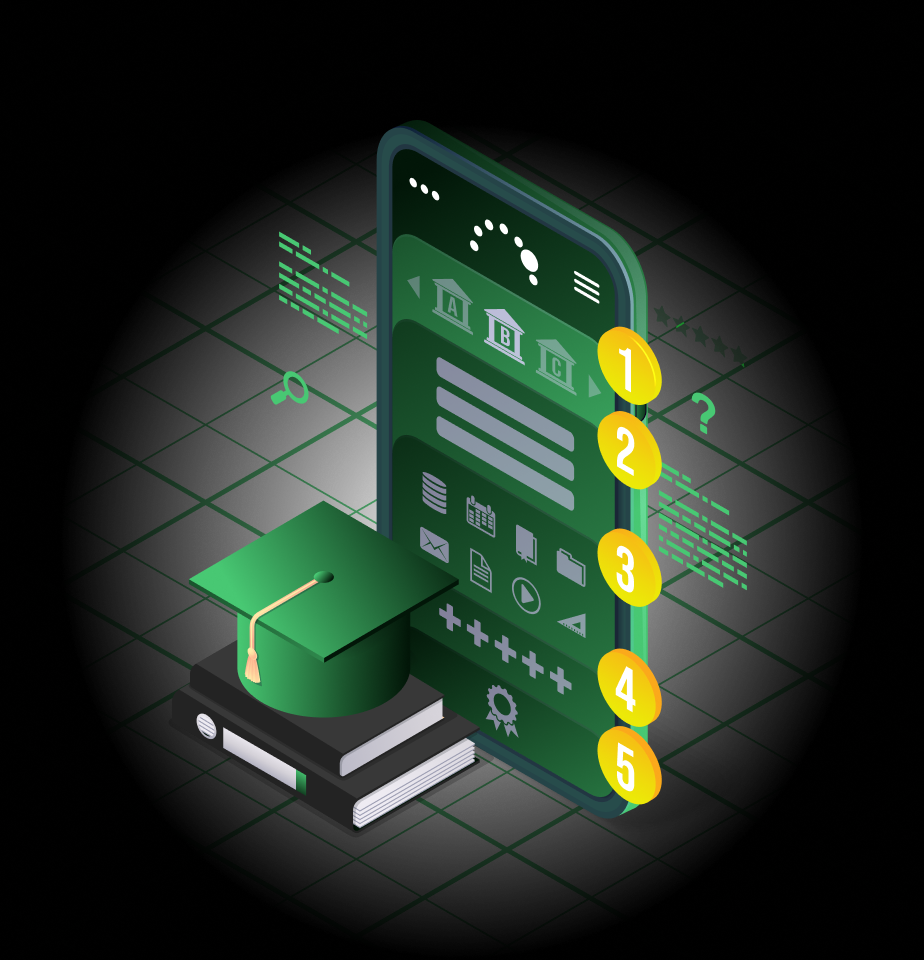
Unlock Expert Knowledge with SaberSchool
Master strategies, insights, and tools to outsmart the competition. Sign up for SaberSim Premium today!