How to Build Winning NBA DFS Lineups
Learn how to beat NBA DFS with SaberSim this season with a step-by-step guide from SaberSim Head Coach Jordan Chand.
All right, what's going on, everybody? It is NBA DFS season. The NBA is back. My name is Jordan Chand I'm the head coach here at SaberSim. And in this video, I'm going to be walking through how to build winning NBA DFS lineups with SaberSim this season. I'll walk through generally what my process looks like every time I sit down to play NBA DFS.
talking through the things you should be aware of, some strategic elements here in play for NBA specifically, generally just give you a foundational process that you can build from here, what it should look and feel like in general to build lineups on SaberSim. So let's go ahead and dive in. So we are on the DraftKings main slate here for tonight.
I'm in the contest tab and the very first thing I'm going to do here is get my entries file uploaded. So I've already reserved for the contest I want to play here tonight. I'm going to just click Upload Entries, Download Template File, and go ahead and drag and drop this here into SaberSim. This is going to pull in my entries to make it nice and easy to get my lineups entered into my contests, but also since I'm going to be building on the SaberSim Ultimate plan for this video here, it's also going to pull in my contest sim settings and get those created here so I'm ready to run my contest sims.
Next up, let's go ahead and click build lineups and get over into the build screen here. Right off the bat, I will mention just generally The pace of NBA DFS is a little bit different if you're not used to it, and if you are used to it, it's useful to have a little bit of a refresher here. Starting lineups generally are going to come out, I want to say, about 10 to 30 minutes before actually games are going to start here.
And those starting lineups are extremely important into projecting these games. A lot of upside for NBA players just comes from being on the court. So the players on the court, they're going to get 30 minutes here. They're going to have enough opportunities at scoring baskets, wrapping up assists, steals, blocks, rebounds.
Just getting minutes is a huge factor in having a high projection and high upside for these players. But the NBA is kind of crazy with some of this news here. Over the course of the season, there is going to be a lot of questionable players. We're probably going to get teams that shift up their starting lineups on occasion just to maybe change things up for a team that's underperforming or run a different starting lineup to match up with the other team differently.
And so we have this double edged sword here of those starting lineups and the knowing who's actually going to get the most minutes on the court being extremely impactful. That information changing often, and that information changing late, right before the game starts. All this comes together to mean that your NBA DFS process, probably more than any other sport out there, needs to be really efficient.
My rule of thumb in general has always been, you need to be able to do your NBA DFS process from start to finish, in 10 minutes or less, and probably feel pretty comfortable reaching it in under 10 minutes. Or you should probably think about trimming your process down. I know that can be uncomfortable for some people out there.
If you're used to doing a lot of research, a lot of tinkering, things like that, I promise you the edges that you will pick up from accounting for that last second news. When that news breaks is probably more valuable than the other things that you're incorporating into your process that are taking up a lot of time.
So the process I'm going to show you here is certainly something that can be done in less than 10 minutes. In fact, you might be surprised at how simple it is here as we get going, but It is important to be comfortable doing your process quickly, because over the course of the season, we're going to have a lot of Slates that change significantly either right before the main slate locks or right before a different game locks.
It also means that you need to make sure that you are available to late swap at every game locking window. Otherwise, I just would not play that slate. So tonight, for example, we have games at 5, 530, 6, 7, and 8. I'm playing this slate because I know if needed, I can late swap each one of those different swap videos or swap windows.
I'm going to be around and available to do it. It doesn't necessarily mean you have to run a late swap at each of those windows. I'll talk about that here in just a sec. But you should be available to late swap at each one of those game locking points because you never know, even on opening night, maybe at seven o'clock the Grizzlies give us a little bit of a different lineup than we expected and suddenly you've got a guy that was expected to play 18 minutes off the bench, is expected to play 30 minutes in the starting lineup, and has become the best overall play on the slate.
So on a practical level here, your process, your lineup building process is generally going to start Anywhere from about I would say about 15 minutes before the main slate locks up to about 30 minutes before the main slate locks The main thing you're looking for is the green check marks next to each team that's playing in that first window here So tonight we only have one game.
It's nice and easy here the pacers and Pistons click off at 5 o'clock my time So what this will actually look like, I'll bounce back to yesterday's slate here, just so you can see it once we have the starting lineups and we've run our final simulations for those teams, we'll indicate it here with these green check marks.
So we got these starting lineups last night for the, both the Knicks and the Celtics here. We ran our final Sims, updated projections, ownership, things like that, and indicated that we've run barring any additional final news here, our final simulations for those teams here. So generally, once you get those final Sims running here, For the teams and games that are in the very first game of the slate, you're generally good to start building your lineups.
Now with that said, a caveat is, I think a good rule to have here is never put yourself in a situation where you'd be totally screwed if your internet went out or if your computer crashed or something like that. So I will typically put in a set of lineups here following this same process I'm about to do.
About 30 minutes before lock, just in case. You never know when something might happen. If the pistons decide to wait a little bit longer and we end up just getting that final starting lineup, like nine, 10, 11 minutes or something like that before lock, it's just good to know that if something were to happen, you have lineups already in.
So let's assume that we have those green confirm starting lineups here. It's about 15 or so minutes before the slate locks. All I'm going to do here is make two changes to abide by the draft King's rules here and build some lineups. Okay. I am not a big fan of making any changes to rules or setting filters or exposures or anything like that up front here.
A lot of the edges that I'm going to pick up in my process over the course of the slate and over the course of the season are being quick to react to news and accounting for that in the form of late swap here. So I'm not really making any other adjustments to players. So from there, all I'm going to do here is click build lineups.
And then what SaberSim's doing behind the scenes, just like all of our other sports here, is we are simulating out this slate with the information that we have right now, building 5, 000 lineups, each one of which is the best possible GPP lineup for a given set of sims of the way that the slate can play out.
So it is going to take into account a lot of those important factors like upside versus downside for players, correlations, all of that's going to get naturally baked into your lineups here. Which is a part of why I don't need to worry about setting rules or other things like that up front. I'm basically getting the perfect lineup for given ways that the slate may play out, accounting for things like correlations and ranges of outcomes and things like that.
So we'll get our pool of 5, 000 lineups and then we'll keep moving forward. All right, so once your lineups are built, I will call out that by default, you're going to see them sorted by saberscore here. So you can see SaberSim is picking up that we want to use the large slate 10 to 50k entrance saberscore.
Which is going to be a heuristic of identifying the best possible lineups from your pool, looking at lineups, how they are projected. The lineups overall upside in the form of its 95th percentile, and then a negative factor for ownership to, to favor ownership, lower ownership lineups a little bit more here.
So if you're on SaberSim starter, this is going to be a great place to start with. It's it's a strong approach to grading your lineups, especially if you are just getting started and mostly focusing on the low stakes. But if you are jumping up into those higher stakes flagship type contests, or playing NBA DFS at higher volume, the SaberSim Ultimate plan with contest sims is really going to be what you want for this season.
So I'm using Ultimate here, so I'm going to kick off my contest sims. And what contest sims are doing here is it's taking each lineup we built out of our 5, 000 lineup pool here, and it is simulating it in a version of what we expect all the contests that I uploaded here to look like. So it's going to take, for example, a lineup out of our 5, 000 and run it in a simulated version of this 5 single entry using what we expect the fields to do in single entry contests of this type and grading out its performance in a field of 7, 134 field lineups with a prize structure of 10 percent to first place where 21 percent make it the cash line.
So what we're going to do is, is basically see. Are these lineups profitable? How much money do they make if this slate plays out 100, 000 times here and identify specifically the best possible lineups to take with us into our contests? Okay, so our contest sims are done. You're going to start seeing these ROI number here, numbers here pop up underneath your contest.
So this is the expected ROI of each lineup in the contest that you're playing. Now, what I recommend doing here, and this is an MBA specific thing here, is actually just getting these lineups into your contest right away. Again, it is important to remember that when you're doing this live, At this point, you're probably within about 10 minutes before lock here.
So it's a good idea to just get these into your site that you're playing first. And then you have a little bit more time and flexibility to make any adjustments you want. So what I recommend doing here is going over to autofill. Whether you're sorting, using Sabre score or the ROI here, I recommend sorting by prize pool highest to lowest, and making sure your method is on unique rank.
What this is gonna do is this is gonna put the best possible lineups in the highest prize pool contest you're playing first, and then make sure we use a unique lineup in every entry. So you're getting your best lineups for your most important contests, at least sorted by prize pool, and then playing a unique lineup across everything.
It's letting you get nicely diversified, getting a lot of shots on goal, but putting the highest quality lineups overall into your most important contests. So we'll click save here, give SaberSim just a moment to process through that, and then once we get this notification here that these have been saved successfully, we can download these and get these uploaded into DraftKings here.
So again, the nice thing about doing that right off the bat here is now we have a little bit more flexibility. So say it's like seven minutes before lock or something like that. We have about seven minutes to make any other additional changes that we would want to do here. Now, one of those things that you might want to look at here is the minute uniques column.
If we look over at our exposures here, after we've done this, Phil, We're seeing that we've got 100 percent exposure to Herb Jones, we've got 96 percent exposure to Emmanuel Quickly. I will call out that it is normal and to be expected that you're going to have very high exposures to a handful of plays in NBA DFS in particular.
Part of that has to do with the way that the distributions look like for players. If we pull up a player distribution here, You'll see that most of the outcomes for Herb Jones here are around his average projection of 38%. There is still some downside outcomes here. There is still obviously the upside outcomes that we're really hoping for.
But a lot of these players have this bell curve distribution. So in general, players that are projected well on their average salary, compared their average projection compared to their salary are just generally going to be pretty good plays and you're going to get a lot of exposure to them. It's not necessarily a bad thing.
It's to be expected. It generally means that you're playing well. With that said, if you would like to get a little bit more diversity into your portfolio, the minuniques is a great way to do that here. I have a full separate video that breaks down how I think about minuniques in general. I'll link that in the description, but generally my rule of thumb when I'm using this here is to.
Increase this slowly one at a time and look for where your big breakpoint is on ROI. Or if you're using saberscore, you can use saberscore instead here. So for ROI, we'll just kind of look and see. And we're looking for that big drop off point where min or median ROI drops off significantly. So you could really see it there from three to four.
We basically lost half of our ROI from our worst lineup in our pool. I would probably settle in here at about three min uniques. Now, again, we're still getting pretty high exposure to some of these guys. That's totally fine, but we've naturally diversified those lineups a little more around them. If you are using Saber score, a good way to get that set up here is to instead add an aggregate metric here for Saber score, so you can do, I like the min and what we'll do is min Saber score, add in that aggregate metric here.
And then instead you would have been sorting by saberscore, and you can watch for the same drop off here. So, we can start, It might come at a different place than it would have if you were on Contest Samus, but we see 102. So the drop offs are going to be a little bit different when you're looking at things from a Saber score perspective here, but again, you're just looking for that point where you hit a big fall off.
So I would say, really, we were pretty flat at around 100%, 100 Saber score from 1 through 4. At five and six, you start to see this drop a little bit more to 92 and 95. I would have probably settled in there around four. Now, another thing you might want to be doing here when you have a little bit of this time is to look at the leverage for your overall portfolio.
So when you click this leverage column, you can sort by highest and lowest leverage leverage is just your exposure minus the ownership projection. It's going to give you the idea of the biggest stands that you're taking on the slate relative to the field here. Again, not going to be a ton of time to look into every single player on the slate here, but as you have this time here, it's a good idea to make sure that you're comfortable with your big stands with your big fades relative to the field here.
So if I was quickly looking at this here right before lock here, One thing that maybe would jump out to me is a very low salary player here that's showing up as one of my bigger stands. I've actually never even heard of this guy, so maybe I'm showing a little bit of lack of NBA knowledge here, but I don't even know who this guy is.
Obviously, it's hours before the slate lock, so this isn't real time. But perhaps I don't want him to be my third biggest stand on the slate relative to the field. I'm sure that the Sims are on to something here, but I don't feel like I need to get that much exposure to this Salwan guy. So all I'm going to do is cap my exposure here, and I'm going to instead maybe just say I want to be double the field on him.
So if we think he's going to be about 12%, I'm going to just set that to 24%, click apply here, and be a little bit less exposed to that particular spot. Typically, again, you're only going to have a little bit of time to do this. So I would think about this from the standpoint. Maybe just looking for a couple spots, anything that jumps out to you immediately here, rather than trying to have an opinion on every single player on this slate.
Maybe another quick example I've got is John Morant, who I think is our second highest overall projected player in the pool. I might maybe want to bump up a little bit more exposure here to Jah Morant. And maybe I want to be even with the field on Jah here. Now, the point here, I'm not trying to say that anytime I see a player I don't recognize their name as a positive leverage play, I remove exposure.
And I'm not trying to say anytime I see a good big name player as a negative leverage play, I increase their exposure. My point here is that you'll typically have a little bit of time as you step through this process to quickly review your high and low leverage players, and I recommend looking through them and see if anything jumps out to you.
If you maybe have a little bit of a take on a game or a player, you want to make an adjustment there. Maybe it just looks like you're a little bit over leveraged to a player relative to your personal risk tolerance. You can make a little adjustment there. Just a quick glance here at your high and low leverage players and making some adjustments is a good way to go.
So let's go ahead. We'll bump up our menu neeks here. Cause I had brought those down. And in fact, you generally are going to want to do that leverage analysis here with your menu neeks already set. That was a mistake, but now let's say, okay, that process took us about five minutes or so. We can do one more quick refill here.
So we'll go back to auto fill. We're still sorting high to low prize pool and using unique rank. We can save to contests again. And once we have saved, we can re download this and get this re uploaded to draft Kings. Okay. So that gets you through lock. And I know that maybe felt a little long here as I was going through and narrating it, but if you go through the process of building your lineups, Sorting by Saber score, or running your contest sim, getting an entries file uploaded, and then going back to make a couple tweaks to any player exposures that stand out, or maybe setting things like mini uniques.
I promise you that process will actually happen quite quickly when you are doing it in real time. But if we're assuming that this is the actual slate here playing out, we would not be done just at lock. We have four games here now kicking off at 530, and another two at 6, and so on. We need to make sure we're ready for late swap.
So I tend to sit back at my computer or whatever I'm using it to actually do my process here about 15 minutes before the next game starts. So around five 15, I'm going to come back. I'm going to be doing the exact same thing this time. I am looking for confirmed starting lineups, those green check marks for all eight of these different teams.
Then I want to run my late swap here. Now, the very first thing you should be looking for once you have those green confirmed check marks here is this red. Icon here in the upper left. This is the quick swap icon when this is off. It's going to look gray Clicking it. Nothing will happen. You won't have anything but if this is red It means you have a player here that is out in your entries The very first thing you should always be doing is clicking this first So for this example, i'm assuming zion ends up getting ruled out after lock here What we want to do before doing anything else is making sure that we get him out of our lineups.
And MDA makes it really simple because the, we're generally not disrupting any stacks or anything like that. It's just very easy to swap Zion for the best available player. So SaberSim's gonna let us know, hey, we got Zion out of the 13 lineups that had him. We added Laurie Markkanen, Jalen Johnson, and Desmond Bain to those lineups here.
And we can download those entries and get those uploaded here. This is going to mean we basically got as much, we maintained as much projection as possible for all the lineups that Zion was in, and now we're at least not dead in any of those lineups here, taking a zero if the slate were to lock. But let's assume now here that these four games are all starting at 530, we now want to run a late swap build.
In this hypothetical example, we have now eight new starting lineups, that might be a little bit different here than expected. But also we have the Zion noose. I mentioned before that that would have a big impact on the rest of the way that the pelicans were projected. We certainly probably want to be getting more pelicans into our lineups now here.
So we want to go ahead and also run a late swap build to account for that noose. Now I mentioned at the start of the video that you don't necessarily need to late swap every single swap window. And there's a little bit of nuance there in terms of when or how you would want to do those late swaps. I would say, in general, and what I do most slates, the safest thing to do is to just run an actual late swap at every window.
You're not really going to sacrifice anything by having done so, and at worst, you're going to reshuffle your lineups based on projections that might have slightly moved with the very final sibs that run. At best, you're going to be capitalizing on Big new value opportunities that may be opened up because in this example, Zion gets ruled out or maybe a different starter is starting for the Nets or the Hawks or something like that than expected.
And at worst, you're just capitalizing on some of that final incremental information that comes in. But we get questions all the time about do I need to late swap for this particular situation? And I will call out one useful tool that you can use to help answer that question here is our NBA lineup alerts channel in the SaberSim discord here.
So you will see when all simulations are running for different games here, so throughout the day we've been updating these different games. In the final hour before lock and during the slate, we will also have the significant projection changes notes here, which will give you a sense of if any player's projections changed meaningfully in that sim.
I think a good way to look at this here is if there is a significant projection change listed, it is probably a sim that you must wait swap for, or you should really think about it as I absolutely have to late swap for it. If a sim runs and there isn't a significant projection change, and you weren't going to late swap for it, it's probably not the end of the world.
Again, I think the safest possible thing that you can be doing is late swapping before the start of every game. That's generally what I do, so I don't have to think about it too much. But, yeah. That is another tool at your disposal here. You can check those significant projection alerts. If a sim runs and a significant projection did not change, you're probably okay if you aren't able to lead swap or just end up skipping that particular swap window.
But for this example, we've got four games locking at 530. I'm going to assume that the lead swap is happening here. So I already did my quick swap to get out players out from my, uh, my lineup portfolio here. The next step is to click off, kick off a lead swap here. So I recommend in MBA late swapping everything together all into one late swap.
Again, we don't often have a lot of time to do this here, so we don't want to overcomplicate things by separating into different builds. I also recommend using your swap method as useDefaults here. Now what useDefaults is going to do, Is it's going to default sabersim back to the defaults. You're going to get default projections, exposures, any rules, things like that.
It's going to take you all the way back to the defaults. Now if you want to retain all of the work you put in before lock, your rules, your exposures, things like that, you can do clone current build settings. But I would proceed with caution here for two reasons. The first reason, the exposures and rules and other restrictions you may have set before lock may be preventing you from getting the best plays on the slate in late swap.
If you set exposures before lock based on how the slate looked then, and you are now late swapping to account for Zion Williamson getting ruled out, you may have exposures that are set that are preventing you from getting the smash Brandon Ingram, CJ McCollum, Herb Jones plays, and you don't even realize it.
The second reason I am cautious with clone current build settings is that as salary starts getting used up in your lineups, as, uh, there are positional spots that are filled, It becomes harder and harder for the builder to find new lineups for you. Your build may take longer, you may get less high quality lineups after lock.
Overall, I think the main thing to remember here is that the slate is going to change as it plays out. We're getting new information here more than any other sport. The rules and exposures you set before lock were based on information that you had at lock. So assuming that it just works one to one and you should retain all of that here as you are going through your late swaps, I think it's just a bad way to play NBA DFS.
I think you'd be better served setting it back to the defaults and following a similar process we did before. So for that, let's go ahead and use defaults late swap a contest here. And again, I'm not going to make very many changes here. The only thing I typically tend to do here is open up this little gear and change my swaps per lineup as high as it can go for my plan so that I get as many swaps as possible, and then I will build my swaps.
Now, what this would be doing in this example, as I'm demonstrating it here, is this Pacers and Pistons game is actually already happening at this point. So those players would be theoretically locked into your lineups and I am building. 59 new lineups around each original using all of the other players on the slate.
So we are now accounting for any of the changing projections here, and Thanks over and accounting for that Zion news in this particular example here and just rebuilding the best possible 49 swaps per original lineup that I played. Okay, so those swaps are now built. We're going to follow a very similar process here.
So again, you'd be sorted by Saber score if you're on the SaberSim starter plan, but I'm going to run a contest sim. Now, one thing that is very cool about the contest sims in LateSwap is this is not only taking into account The new projections look like for players that have been ruled out or for starting lineups that have changed, but we're also going to take into account what's now actually happening in the games and DFS contests that are in progress here.
So this game, presumably it would only be probably about five or 10 minutes in. But, let's say Tyrese Halliburton was hot from 3 in the first quarter and is already up to 15 DraftKings points. When we actually simulate out your lineups, we're now looking and taking into account that, hey, maybe Tyrese Halliburton is heading for a particularly good game, his live projection might be a little bit higher than it was at lock, and we're simulating out your lineups now accordingly, accounting for those live sims.
Similarly, let's say a player in this game here, let's look at Halliburton again. Well, we expected him to be 2 percent owned, but let's say he came in at 7 percent owned instead. We're also adjusting our field lineups that your contest sims use to now more accurately reflect the fact that Tyrese Halliburton was actually 7 percent owned.
We'll update the other projections around him, the other ownership projections, and the field lineups around him. So we're incorporating not only what's happening on the court, But also what's happening in the DFS contest as you're running those contest sims. And as the slate goes on, we're getting more and more information about what's happening in the games in progress.
You will generally see when you run contest sims here on late swaps that your ROIs will change quite a bit. If you have lineups that look pretty live, you might start to see those ROIs up in the thousands or even the tens thousands as the slate goes along. If you have lineups that are dead, you're going to see lineups that sometimes have very negative ROIs or even just negative 100 percent ROI if that lineup basically has no chance of caching.
But either way, once your contest sim is done in your late swap or you're sorting by saver score, we follow the exact same process here. Let's get these swaps in first. Let's account for the information that we have accounted for in them by saving to contest here. So we're
And get a new entries file uploaded. Okay. Now that we have the entries file uploaded, let's assume it's like five 24 or something like that. This is now your little window to make any other changes you want. You can re review your exposures here. So if you want to take a look at any exposures, if you want to see, do we want to switch anything up?
Do we want to change anything there? Do we want to reapply some minuniques using the same method as before? Like again, the value, I think of doing it this way here rather than just carrying those exposures with you every single late swap. is you get an opportunity to rethink about the slate based on the new information here.
So actually, even as a decent example here, Nick Richards is now popping up. I think more than likely that's because we ran a new sim for the Charlotte game, where his projection moved up. But this is actually a good example of what this would look like in a real slate. Maybe, imagine we just got news actually that the Charlotte starting lineup is a little bit different than we expected, and Nick Richards going to start, or somebody else got ruled out, and all of a sudden he's showing up at 75%.
Well, if before Locke, you would set a minimum exposure to some other player of 50%, SaberSim can't get you all those Nick Richards lineups because you had that exposure set before. But now, with a fresh swap, we can review this and say, Do I want this exposure to this guy? Do I not? What do I want to do here?
So you can make any additional changes here, looking again, I recommend going high and low leverage, making a stand on a couple different players here, maybe making any changes to minuniques. If you want to get a little more diversified and then you're good to go. Now this process would once again, repeat at six o'clock.
It would repeat at seven o'clock and it would repeat at eight o'clock. Again, if there are no significant projection changes, it's not necessarily a necessity to go in and run a late swap here, but the safest thing to be doing is going to be running a late swap before each game locks, after you get those confirmed starting lineups here for those games.
And that's it. That is my overall strategy for how I build lineups with SaberSim here. Again, the main things you want to be keeping in mind is keeping a lean and efficient process you can do in 10 minutes or less. Building your lineups here when you have those confirmed starting lineups, but not putting yourself in a situation where some last minute surprise ends up making it so you don't have any lineups at all.
And of course, being around to late swap for each of the different game's start times and late swapping your lineups accordingly. We'll have a bunch more content here on our YouTube channel over the next couple weeks to get you going in the NBA DFS 2024 season. We've also reset everyone's trials on our site at sabersim.
com to celebrate the start of NBA. So if you've checked us out before and want to come back and give us another shot here, or maybe you're just signing up for the first time, there is a free five day trial on our site at sabersim. com. In the meantime, thanks for watching. Good luck this NBA season, and I'll see you in the next video.
related playlists
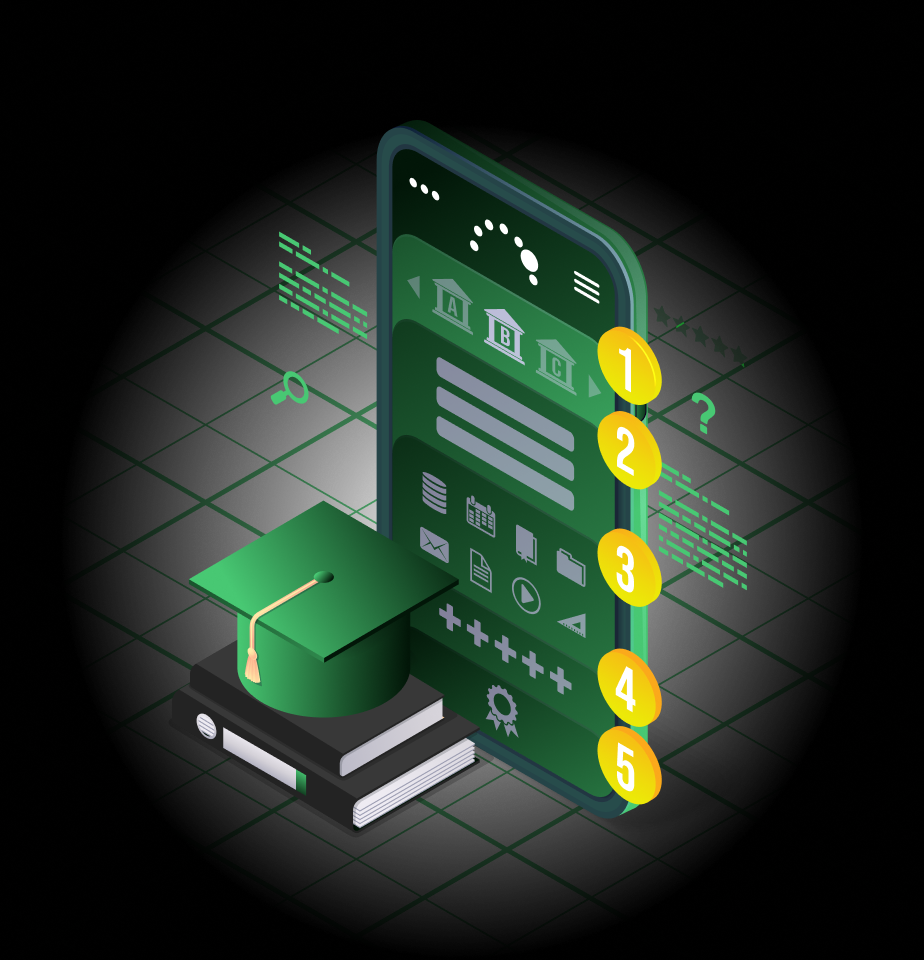
Unlock Expert Knowledge with SaberSchool
Master strategies, insights, and tools to outsmart the competition. Sign up for SaberSim Premium today!





